Opacity
By default, the visualizations are totally opaque. The opacity of all charts can be reduced from the Opacity drop-down, which is located in the Component ribbon.
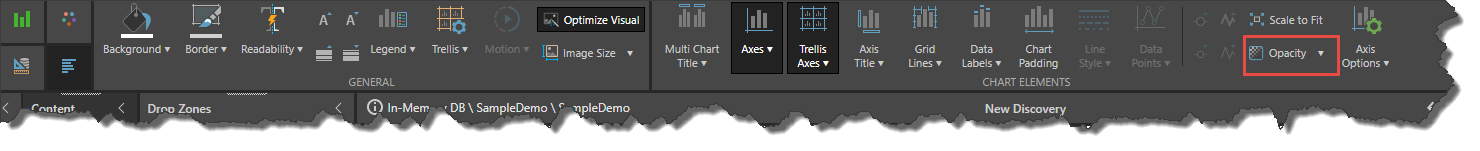
Click the Opacity drop-down to change the opacity of the visual.

Here, the opacity was reduced to 45%:
